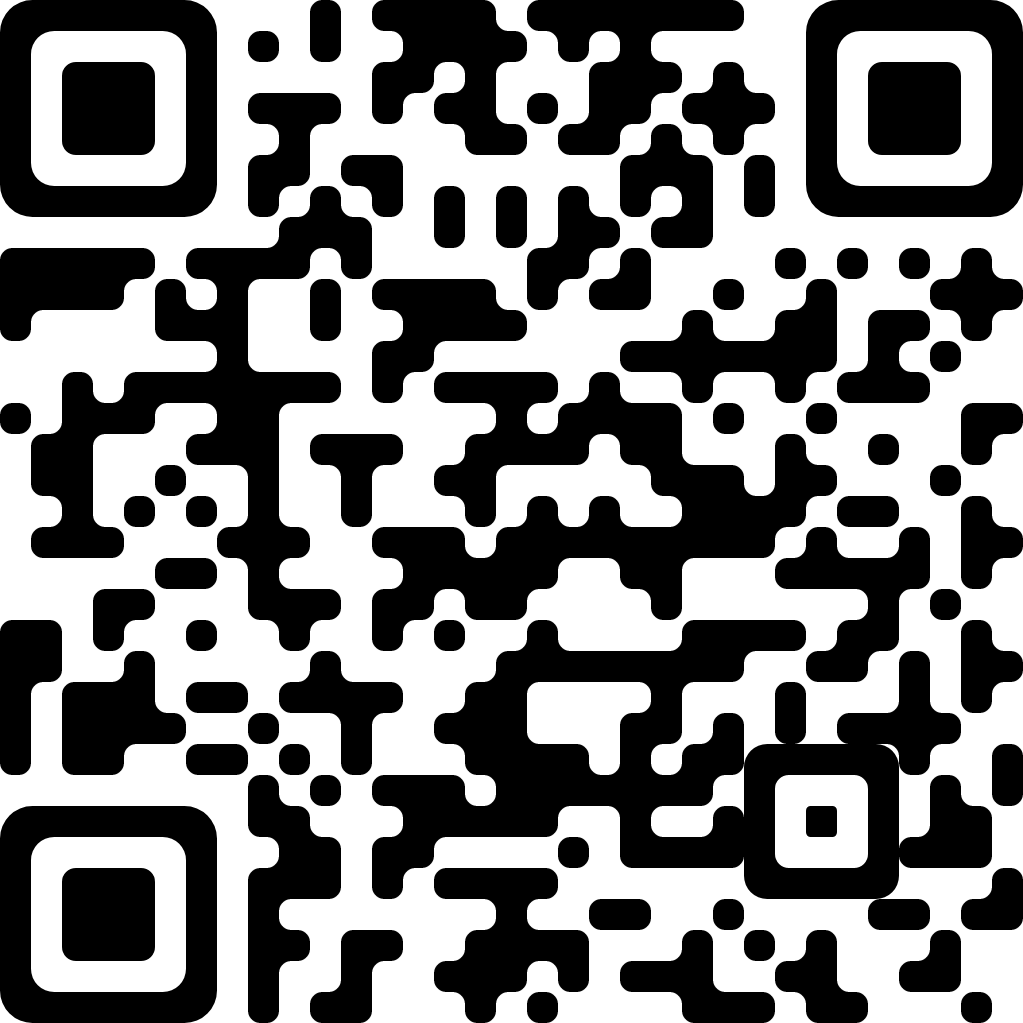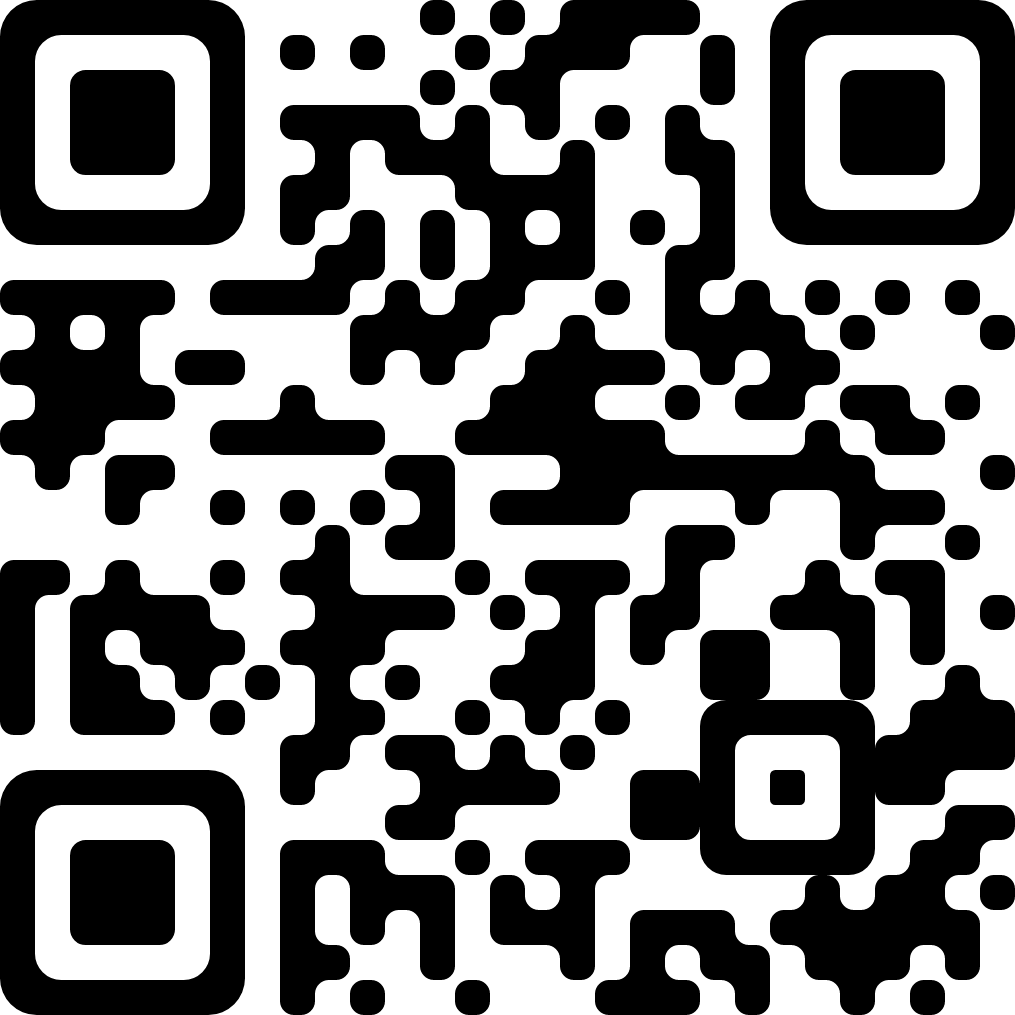Optimize your linkedin profile and get more jobs.
Jul 31, 2022

Optimize Your LinkedIn Profile and Get More Jobs
Looking for job offers? LinkedIn’s scope for job hunting is unmatched.
According to LinkedIn, over 40 million people use the platform to search for jobs every week, and every minute three people get hired on LinkedIn.
93% of recruiters use LinkedIn to research and recruit candidates. LinkedIn has nearly 800 million members globally, and over 15 million jobs are posted on LinkedIn from 58 million different companies.
LinkedIn lets you showcase your profile, expertise, recommendations, and connections. Your profile is your first impression when recruiters and employers search for candidates on LinkedIn. It is also a sign of credibility in your industry and highlights your achievements.
Yet, many people still underestimate the importance of LinkedIn in their job search and are sometimes reluctant to use social media.
Take the time to upgrade your LinkedIn profile and use it to set up a network. Just by logging in a few times each week, you'll be surprised by how quickly it pays off.
Follow these seven recommendations to optimize your LinkedIn profile:
1. Fill in the Profile Basics
While they may seem simple, the basics are the first things recruiters see when looking at your profile. Don’t underestimate the power of using them!
Here are the basic fields to update on your LinkedIn profile:
LinkedIn profile photo: upload a professional-looking picture. Wear “business casual” or “business professional” attire. Make sure it actually looks like you and is focused on your face, not a full body shot. Read more profile photo tips here.
Background photo: Select an image that will grab people’s attention and help your page stand out.
Header: Use the 220-character space to include relevant keywords and descriptive of your expertise. Try out different headlines, switch them up occasionally, and don’t be afraid to get creative!
o Example: "Project Manager @ Google | PMP | New Products"And, if you don’t have a job yet, you can use the header to define what you do or what type of work you’re looking for.
o Example: “Recent graduate with a focus in __ and __” or “Sales Rep | 5 Years Experience”
About: The summary section is the largest space available on the LinkedIn profile page. “How do you help?" This gives the recruiter an overview of your added value. Use this space to tell your story and make it personal.
Status: Finally, make sure your profile status is "All star" on the dashboard and the "Open to Work" feature is turned on.
2. Add Skills & Get endorsements
Skills and endorsements let people know what skills you have gained in your industry or profession.
LinkedIn lets you add skills to your profile, but don’t get too carried away; it’s not about building up a long list of skills. Make sure to select skills that are relevant to what you do and take time to review your skills list regularly.
Endorsements are from other profiles who ‘endorse’ you for a certain skill, basically agreeing that you have that skill. You can ask for endorsements, or you can also grow your network and gradually get endorsements.
Additionally, if you give endorsements to others, they are more likely to endorse you back. Only give endorsements to people you have actually worked with, and don’t be afraid to reach out asking for one back. But only ask if you’d really value their endorsement.
3. Take a Skills Assessment
You can also demonstrate your skills through a skills assessment. LinkedIn offers online texts that allow you to verify skills. Displaying proof of your skills will reassure recruiters that you can perform. Plus, candidates with verified skills are 30% more likely to be hired.
You can take tests multiple times until you pass, and they are all voluntary. LinkedIn has a variety of assessments available that cover technical, business and design skills.
4. Request Recommendations
Similar to endorsements, recommendations go a little further and allow your recommender to write a testimonial about their experience working with you. You can request recommendations from past managers, peers, and anyone that you managed.
You’ll want to personalize the request and make sure to thank them if they follow through. And, just like endorsements, start by giving a few to others first.
5. Optimize Your Experience with Keywords
When applying to jobs, look for the keywords they use in the job description and make sure you have those exact phrases and words in your work experience section.
The bullet points that detail your work experience should also show growth with specific numbers to quantify the value you'll bring to your next role.
You can also list your certifications, initiatives you led, teams you were a part of, and skills, experience, and time management abilities in the work experience section.
6. Be Active - Posts & Repost
You should be publishing posts on LinkedIn that are related to your field or the current company. You can share news about your achievements, certifications, and adventures with other professionals.
Sharing content is one of the best ways to get noticed on LinkedIn. Additionally, check your feed regularly for content you can repost or comment on.
7. Take Time to Network
Networking on LinkedIn is an essential part of making your profile stand out among others. You want to build your connections, which will help you get noticed more. Plus, building your network can help you get endorsements and recommendations.
Here are a few ways to grow your network.
Sync your contacts.
Simply allowing LinkedIn to access your email address book or Facebook contacts can save you time growing your network. LinkedIn will not automatically send friend requests to everyone on your friends list, but it will suggest people for you to connect with based on your contacts.
Find people in your position. Make sure you connect with people who are in the same position as you or those in positions similar to yours. You never know when they might post about an available position in their company!
Find recruiters in your industry. Connect with recruiters who work in your industry so that your profile is top of mind when they have a position you would be suitable for.
Connect IRL. Next time you attend a meeting, conference, or other in person networking opportunity, ask to connect with those you meet on LinkedIn. If you’re at a large conference, you can use the LinkedIn Bluetooth feature in the mobile app to scan the room and connect with anyone else online.
Although job hunting can be tough, it is worth the effort, and you should use all channels you have at your disposal. It may be uncomfortable at first, but if you want to sell yourself, it is necessary to learn how to use LinkedIn.